- Topic1/3
8k Popularity
161k Popularity
16k Popularity
39k Popularity
98k Popularity
- Pin
- Hey Square fam! How many Alpha points have you racked up lately?
Did you get your airdrop? We’ve also got extra perks for you on Gate Square!
🎁 Show off your Alpha points gains, and you’ll get a shot at a $200U Mystery Box reward!
🥇 1 user with the highest points screenshot → $100U Mystery Box
✨ Top 5 sharers with quality posts → $20U Mystery Box each
📍【How to Join】
1️⃣ Make a post with the hashtag #ShowMyAlphaPoints#
2️⃣ Share a screenshot of your Alpha points, plus a one-liner: “I earned ____ with Gate Alpha. So worth it!”
👉 Bonus: Share your tips for earning points, redemption experienc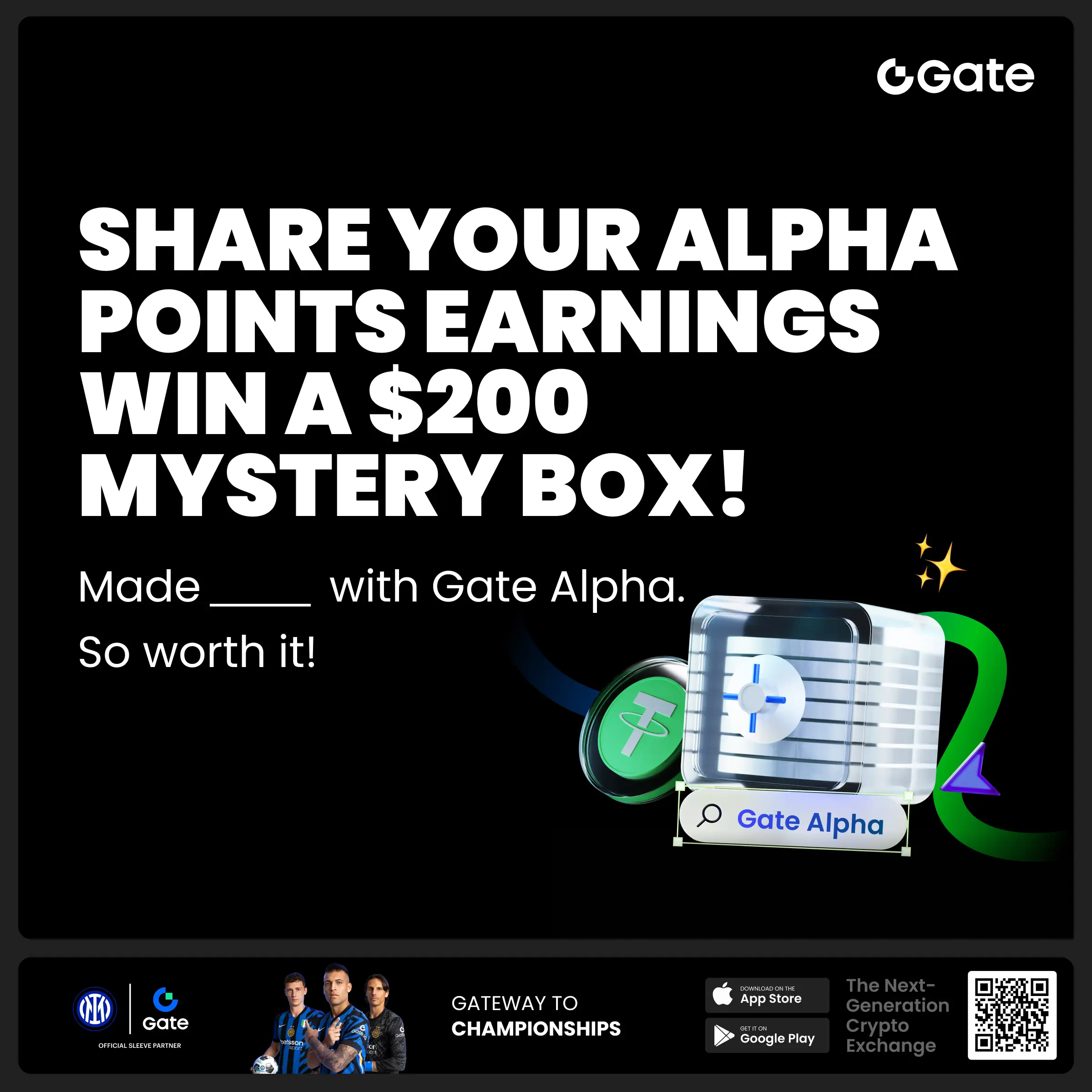
- 🎉 The #CandyDrop Futures Challenge is live — join now to share a 6 BTC prize pool!
📢 Post your futures trading experience on Gate Square with the event hashtag — $25 × 20 rewards are waiting!
🎁 $500 in futures trial vouchers up for grabs — 20 standout posts will win!
📅 Event Period: August 1, 2025, 15:00 – August 15, 2025, 19:00 (UTC+8)
👉 Event Link: https://www.gate.com/candy-drop/detail/BTC-98
Dare to trade. Dare to win.
Recently, the experience of a Web3 user has sparked widespread discussion in the community. The user casually authorized on an unfamiliar Decentralization Application (DApp), resulting in approximately $3000 worth of assets being transferred from their Wallet in a very short time, leaving almost no transaction fees. This incident once again underscores the importance of safe operations in the Web3 environment.
To prevent similar incidents from occurring, we recommend that users follow the safety guidelines below:
1. Always use official channels: When connecting your Wallet, be sure to initiate requests through the official website of the DApp or recognized platforms. Be cautious of unknown links or QR codes, especially beware of phishing websites that impersonate legitimate DApps.
2. Carefully review the authorization content: During the authorization process, carefully check the scope of authorization. Firmly reject high-risk requests such as 'unlimited transfer permissions' or 'batch operation authorization'. Prefer 'single authorization' and promptly revoke the authorization in the Wallet after use.
3. Immediately stop operations in case of exceptions: If unclear prompts appear during the connection process, asking for a private key or mnemonic phrase, or redirecting to unfamiliar pages, you should immediately close the page and clear the browser cache.
4. Ensure network compatibility: Before connecting, please verify the blockchain network required by the DApp (such as Ethereum, Solana, etc.) to avoid asset misoperations or theft due to selecting the wrong network.
In response to the above security risks, the WalletConnect protocol provides a reliable solution. As an open-source protocol, WalletConnect builds a security barrier between wallets and DApps. It establishes a connection through end-to-end encryption, ensuring that private keys always remain in the user's wallet. Even if there are issues with the DApp, it cannot gain control of the assets, fundamentally reducing the risk of asset theft.
The practicality of WalletConnect is also outstanding. It supports over 600 mainstream Wallets and more than 65,000 DApps. Users simply need to select 'WalletConnect' and scan the official QR code to complete a secure connection within seconds, without having to repeatedly enter their private key. It is worth mentioning that WalletConnect supports 'cross-chain interoperability', allowing users to connect to multiple blockchains such as Ethereum, Optimism, and Solana with a single connection operation, significantly reducing the risk of errors during switch operations.
In the Web3 world, security is always the top consideration. By taking appropriate precautions and using secure and reliable connection tools, users can effectively protect their digital assets, enjoy the conveniences brought by Web3 technology, and minimize potential risks.